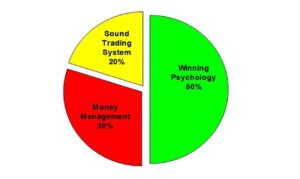Equity Swing Trading Journal
Select your section tab to know about how to use this section
The Ingredients of Successful Trading
In order to achieve consistent success in trading, traders must develop their skills in three major areas
(i) Winning Psychology
(ii) Money Management
(iii) Sound Trading System
And learn from mistakes to maximize winning streaks .